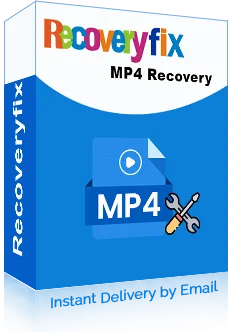Recoveryfix MP4 Repair Tool
Repair and Recover Corrupt, or Damaged MP4 Video Files Instantly
Restore faulty MP4 video files quickly with this MP4 Video Repair Tool. Fix blurry, playback sluggish, glitch errors, flickering, and unplayable videos with a few clicks.
- Restore MP4 video files that fail to play or load due to corruption.
- Supports all popular MP4 video codecs like H.264, MPEG-4, and others.
- Add and repair multiple MP4 files at once without size or number restrictions.
- Simple and user-friendly interface to recover MP4 files with a 100% error-free process.
- Maintains the original resolution, frame rate, and quality of the restored MP4 videos.
- Repair MP4 videos compatible with VLC, Windows Media Player, QuickTime, and others.
- Recover corrupt MP4 files captured from DSLRs, camcorders, drones, smartphones, GoPros, and CCTV footage.
Practical Scenarios Where MP4 Repair Tool Proves the Best!
Accidental System Crash During Recording
Video corruption occurs when a recording is suddenly stopped due to battery drain or device failures. This MP4 File Recovery tool restores these unfinished MP4 files completely.
Incomplete Transfer Causes File Corruption
Repair corrupt MP4 files that become unplayable due to improper file transfer between devices or storage drives. With this MP4 Repair tool, repairing MP4 files to their original state is very simple.
Damaged MP4 Files from SD Cards or USB Drives
Recover damaged MP4 files that are stored on external drives like SD cards, HDD, SSD, or USB Flash Drives that become inaccessible due to improper ejection. The MP4 Video Recover tool helps you to retrieve files from such damaged devices safely.
How to Repair Corrupt MP4 Files?
Here are the detailed steps for repairing corrupted MP4 video files with the tool:
- Download Recoveryfix MP4 Repair tool, Install and launch it .
- Add MP4 files and click Repair Files to start the process.
- Choose the Output Location to save files and proceed to OK.
- The tool will start scanning to recover corrupted MP4 video files.
- Monitor the live progress and Save report to CSV once done.
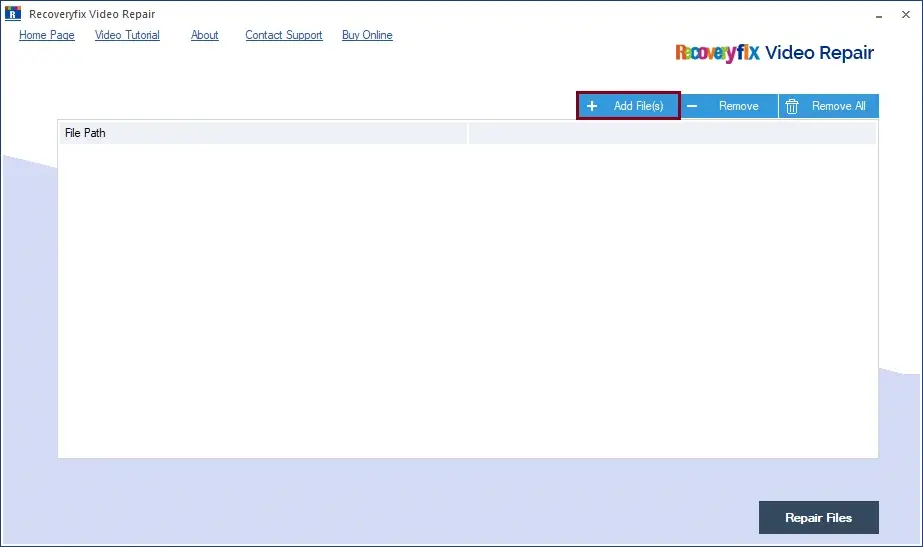
Recoveryfix MP4 Repair Tool: Key Features Explained!
Explore the best features of the software and find out how they help you to recover MP4 files easily.
Repairs Corrupt or Broken MP4 Files
Easily repair MP4 files that are damaged, incomplete, or inaccessible due to corruption. The MP4 File Recovery tool allows you to retrieve video files without data loss.
Recover MP4 Files in Batch
Retrieve multiple MP4 files simultaneously. Just add the videos, and the MP4 file recovery tool starts restoring their content within a few minutes.
Supports All Media Players and Devices
Recover corrupted MP4 files created on smartphones, DSLRs, action cameras, CCTV, and many more. All the restored videos are compatible with their native media players.
Restore Severely Damaged Files Instantly
Recover damaged MP4 files with reference video. The MP4 Recovery tool helps users to restore highly damaged or broken videos just by adding a reference video file.
Get a Detailed Report of Recovered Videos
Save the detailed report of restored videos in a CSV file. The MP4 Video Recovery tool permits you to download and save the report of the entire process for easy verification.
Maintains Original Quality
Repair MP4 files and preserve their original resolution, format, audio-video sync, frame rates and other details. The MP4 File Repair tool provides precise results.
Recoveryfix MP4 Recovery Tool: What Makes It Exceptional!
Check out the top benefit of the software that makes it worth having:
- No video size or length restriction for corrupt MP4 file recovery.
- Repair MP4 video files with 100% secure and offline repair process.
- Keeps the video resolution exactly same as the original during the MP4 file repair process.
- Compatible with all versions of Windows OS, including both the latest & older ones.
- Easily repair MP4 files recorded from multiple sources, like phones, drones, or cams.
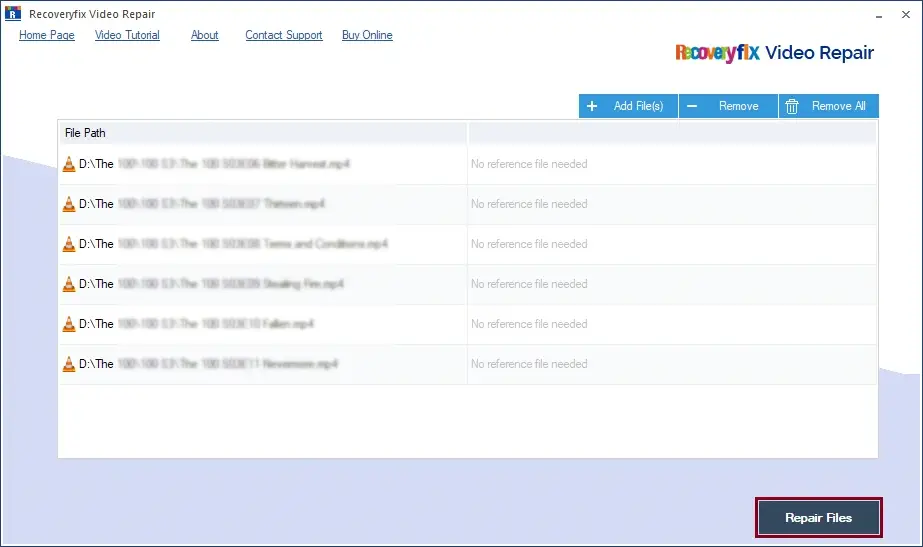
Customer Testimonials: Real Stories, Real Results! Recoveryfix MP4 Repair Tool
Don’t take our word. Hear it from our users and decide by seeing their experiences.
“I had a 2GB MP4 video from my drone that got corrupted after a sudden power loss during transfer. I thought it was gone forever, but MP4 Recovery Tool restored it perfectly without any loss of quality. The process was super quick and easy to follow.”

Daniel Brooks , UK
“My wedding video wouldn’t play on any device, and I was worried. This tool repaired it within minutes. The quality of the recovered video file is exactly the same as the original file. I highly recommend this solution to repair video files mp4.”

Emily Carter , USA
Evaluate Now Free trial version
Compare both versions of MP4 File Recovery Tool to see the difference by yourself: 
| Software Features | Free version | Licensed version |
| Recover corrupt, broken, or damaged files. | ||
| Batch recovery of MP4 video files. | ||
| Supports all camera devices and media players. | ||
| Keeps the original state of MP4 files. | ||
| Save restored video files. | Up to 30 sec. of video | Unlimited items |
| Download Free |
Buy now |
FAQs Recoveryfix MP4 Recovery Tool!
Get instant answers to your common queries related to the MP4 Recovery Tool.
If you still have any more queries, just contact us


It resolves issues like video freezing, audio-video sync errors, playback errors, header corruption, and file corruption due to incomplete transfers or system crashes.
The software is primarily optimized for MP4 video files. But you can download the tool for free to repair MOV, AVI, MKV, & other popular video formats.
Yes, it can scan and recover MP4 files from SD cards, USB drives, hard disks, and cameras, even if the device was accidentally formatted.
It uses advanced algorithms to reconstruct damaged video data, including keyframes, audio streams, and container structures, for maximum recovery success with the help of the reference video.
No, there are no file size restrictions. But the recovery process varies according to the size of the video file.
The software is compatible with Windows 365, 11, 10, 8.1, 8, 7 and older versions.
No, the user-friendly interface of the tools helps you repair MP4 files with a few simple steps (add, scan, and save).
No, it recovers MP4 files in their original structure and formatting. The tool aims to preserve original resolution, bitrate, and audio sync throughout the process.
Try to recover the video by adding a reference file or contact Recoveryfix support for manual recovery assistance.
The tool may recover files if the computer detects the device. If not, then reach out to dedicated data recovery services for physically damaged drives.
Yes, the software offers a free trial version to test its capabilities. It allows you to repair the first 30 seconds of the video with the free version.
We provide email support, live chat, call, and detailed troubleshooting guides for assistance.